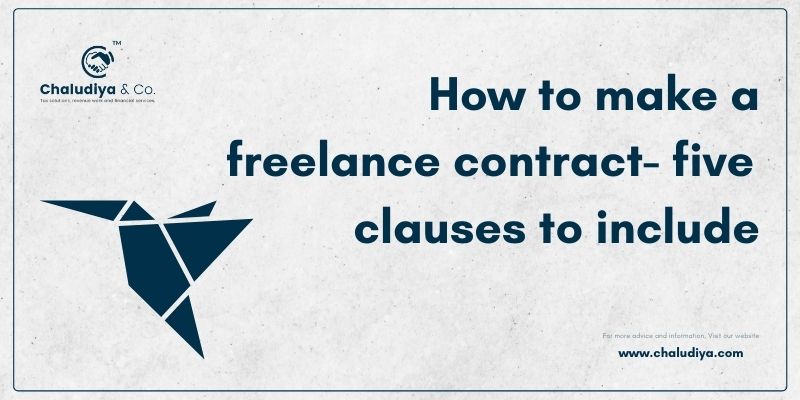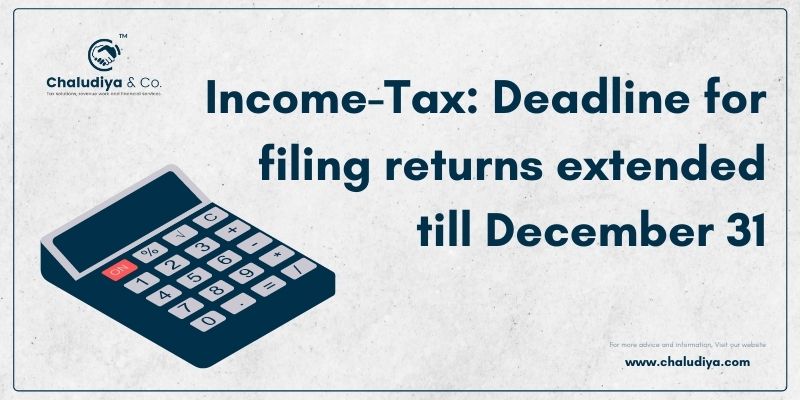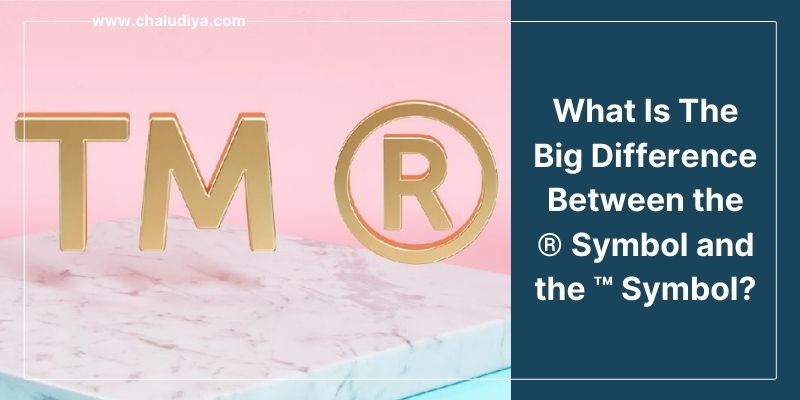- Have any questions?
- +91 76983 15026
- info@chaludiya.com
MSMEs Registration

GSTR-3b Dates extended
April 8, 2020
The Reserve Bank of India (RBI) announced an extension of the EMI moratorium
May 25, 2020Udyog Aadhaar (MSMEs) Registration
Udyog Aadhaar or MSME registration can be obtained by MSME businesses to avail various benefits, subsidies and schemes created by the Government of India.
Validity
Once Udyog Aadhaar registration is obtained, there is no requirement for renewal. The registration is valid for life-time and there are no returns to be filed also.
Udyog Aadhaar Registration for MSMEs
Udyog Aadhaar or MSME registration is a certificate provided to micro, small, medium-sized businesses in India under the Micro, Small and Medium Enterprise Development Act, 2006 (MSMED). Udyog Aadhaar used to be referred to as MSME registration earlier. Now, the process for obtaining MSME registration has been merged with Udyog Aadhaar registration and made online by the Government. The main objectives of the MSME department with respect to providing Udyog Aadhaar registration are as follows:
- To enable the micro, small and medium enterprises to compete with international competition efficiently;
- To promote the growth of micro, small and medium enterprises on a large scale to effectively tackle the widespread problems of unemployment and poverty;
- To extend the benefits of various government scheme at one stop to the SSI units;
- To safeguard SSI from financial harassment in the hands of big industries.
Benefits of Udyog Aadhaar
Udyog Aadhaar registration is provided free of cost by the Government and its simple and easy to obtain online. After obtaining Udyog Aadhaar, a business can enjoy the following benefits:
- The applicant will receive financial support for participating in foreign expos to showcase their products.
- The applicant will also be eligible for government subsidies.
- Registration would facilitate the hassle-free opening of current bank accounts in the name of the business.
- It would also allow businesses to apply for government micro business loans and other such related beneficial schemes.
- Easier sanction of bank loans at lower interest rates.
Documents Required for Udyog Aadhaar
The applicants personal Aadhaar is the main requirement for obtaining Udyog Aadhaar in case of a proprietorship. No further documents are required other than an email and a mobile number.
- In case of proprietorship, the applicants Aadhaar must be used.
- In case of a partnership, the partners Aadhaar can be used.
- In the case of a company, the Directors Aadhaar can be used.
- In the case of LLP, the Designated Partners Aadhaar can be used.
If an applicant or authorised signatory of a business does not have Aadhaar, then he/she must first apply for Aadhaar at an Aadhaar enrolment centre. Once, the Aadhaar is obtained, the Udyog Aadhaar process can be started.
Procedure for Udyog Aadhaar Application
Follow the steps below to obtain Udyog Aadhaar registration online:
- Logon to the Udyog Aadhaar website.
- Enter the 12 digit Aadhaar of the applicant and complete the verification process.
- Name of Owner – Provide the name of authorised signatory or owner as mentioned on the Aadhaar Card. If the name does not match with the Aadhaar number, the applicant will not be able to complete the form.
- Social Category – Provide the applicant’s caste: General/Schedule Caste/Schedule Tribe/ Other Backward Castes. The proof of belonging to SC, ST or OBC may be asked by the appropriate authority, if and when required.
- Name of Enterprise – Fill the name by which the enterprise is known to the customers/public and is a legal entity to conduct business.
- One applicant can obtain more than one Udyog Aadhaar with the same Aadhaar Number, in case of multiple businesses.
- Type of Organization – Select the type of legal entity for the business.
- PAN – Enter PAN Number of the proprietor in case of proprietorship. In the case of company or LLP, enter the PAN of the entity for which Udyog Aadhaar is sought.
- Location of the plant – Enter the address of all location of the business.
- Official Address – Enter the main address or corporate office address along with mobile and email address.
- Date of Commencement – Enter the date on which the business was started.
- Previous Registration Details – Enter details of previous MSME registration, if applicable.
- Bank Details – Enter details of the bank account of the company, including IFSC Code and Bank Account Number.
- Major Activity – Select major area of activity of the business – manufacturing or service.
- NIC Code – Select the appropriate NIC Code from the National Industrial Classification (NIC) handbook.
- Persons employed – Enter the total number of people employed in the business.
- Investment in Plant & Machinery/Equipment – Enter the amount of money invested in terms of machinery and equipment by the business. Do not include the value of building or land.
- DIC – Enter details of the District Industry Center nearest to the business, if required.
After submitting all the details, re-check the details filled and click on the Submit button. Verify the OTP number, generated by the registered number, with Captcha code required. An acknowledgement number will be generated and e-mailed to the applicant, which should be noted for future references.